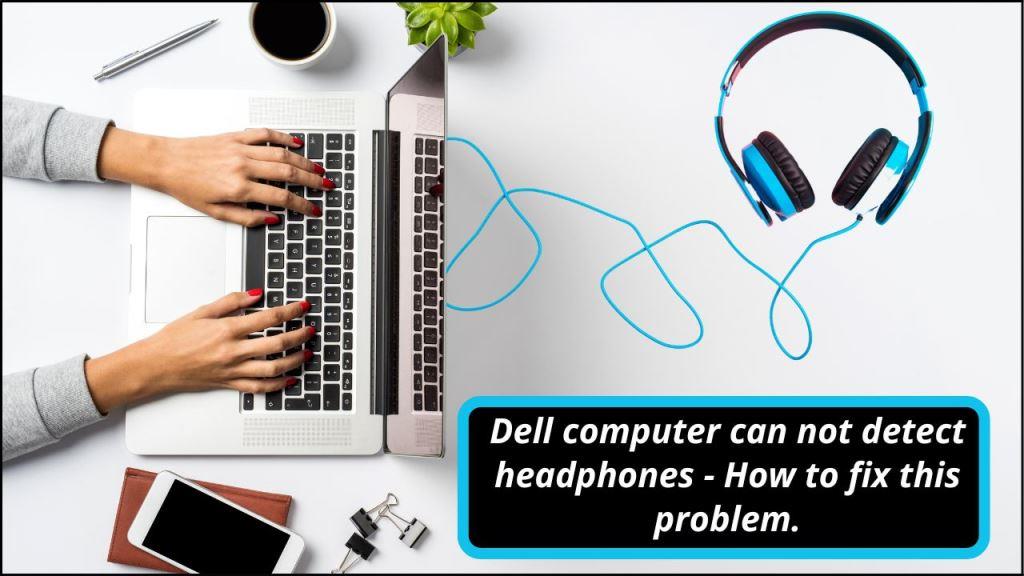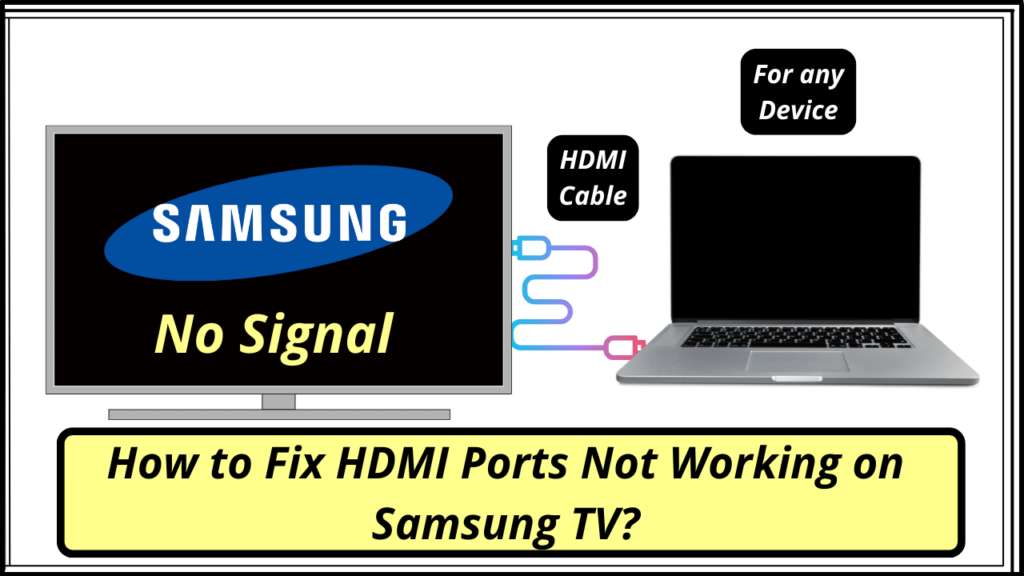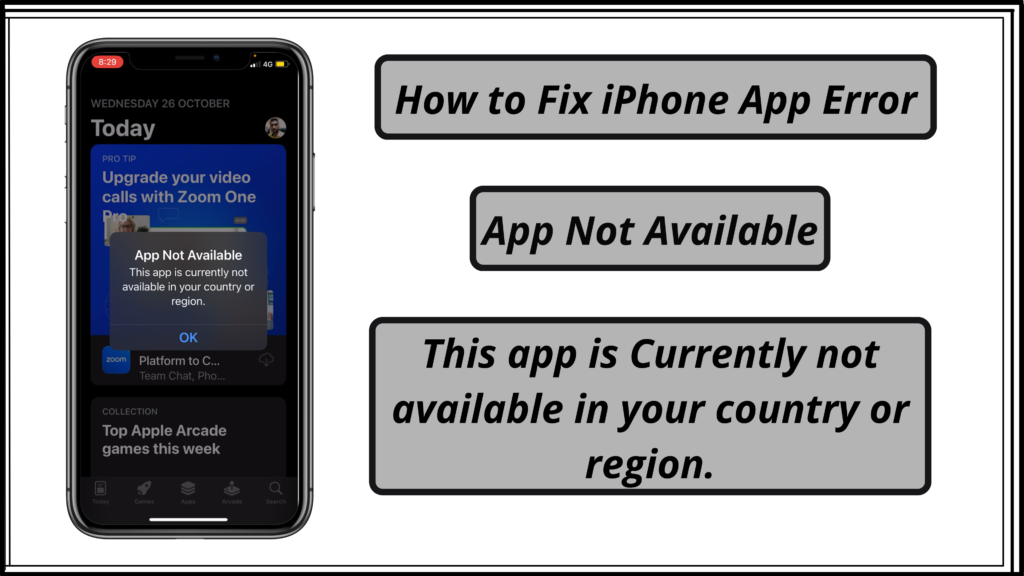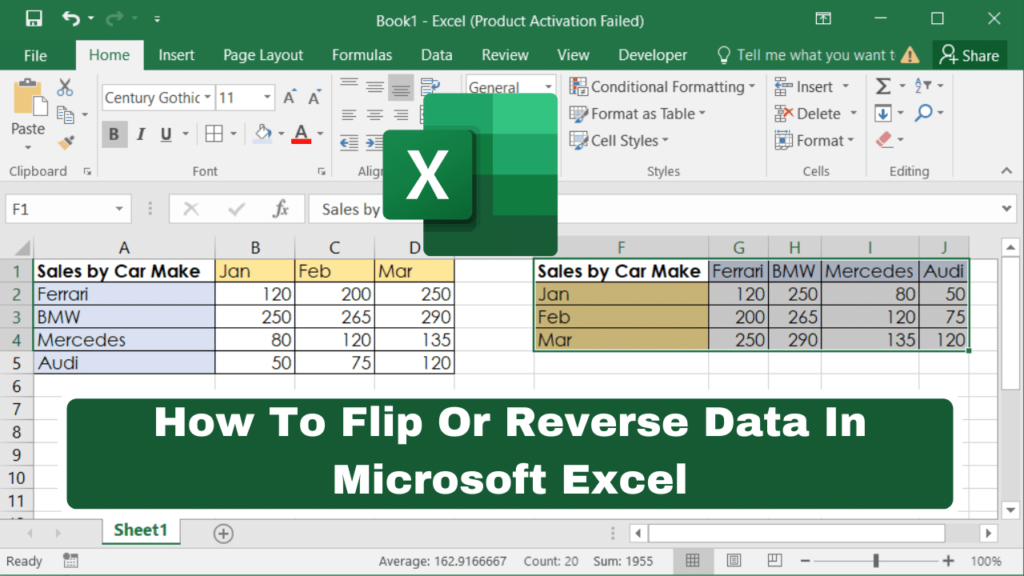How to fix – This file is dangerous so Chrome has blocked it
Are you facing an error – This file is dangerous so chrome has blocked it, while downloading using google chrome. In this article, we will see how to fix it.
How to fix – This file is dangerous so Chrome has blocked it Read More »