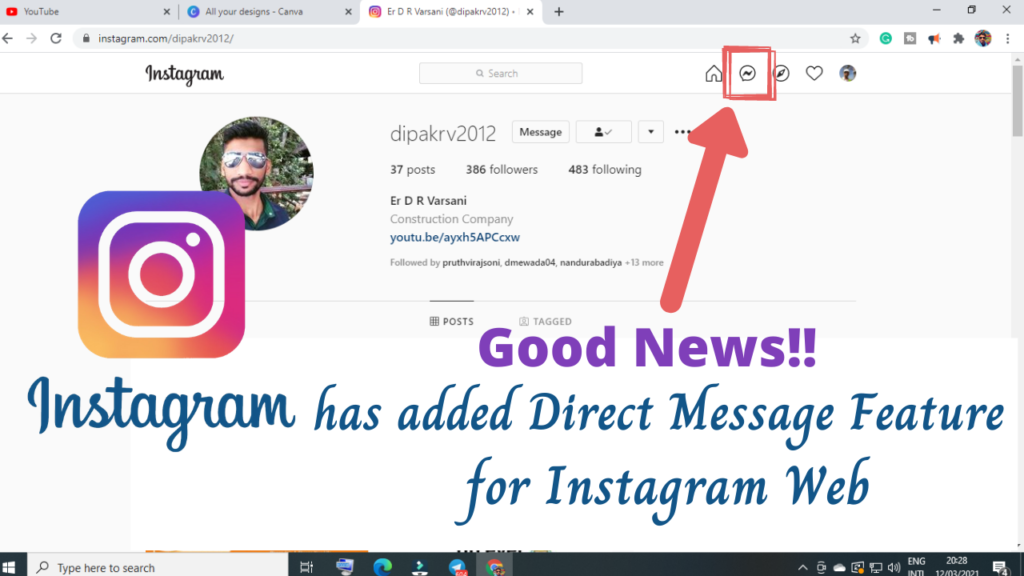Instagram is a social media platform to share photos, videos; and communicate with users with chat, audio call and video call options. But on the web, Instagram works with limited basic features like viewing posts and stories. However, all the users who use Instagram showed their interest in using the chat option on the computer. I had a complicated solution to switch your desktop mode to mobile mode and then avail chat option for your Instagram on desktop; click here to read that solution. This is my second article on how to chat on Instagram using a computer, desktop or PC?
Recently Instagram has added a DM feature or Chat option for the web, and it is similar to Instagram’s mobile app. However, the direct message feature’s icon is a bit different. It looks similar to the messenger icon of Facebook. As Facebook owns Instagram, it would be easy to keep that messenger icon for the Direct message feature for Instagram. Instagram has changed it for Instagram’s mobile app as well. I have highlighted that icon in the below image.
In this Direct Message, feature users can do all those actions like chat with friends, share photos and videos, create new groups, and enable notifications to get notified of any updates from your Instagram account.
How to use Instagram’s Direct Message Feature on Computer or Desktop?
- Open your favourite browser on a computer
- Go to www.instagram.com
- Log in to your account using your account credentials like phone, email or username and password. You can also log in with your Facebook account.
- Once you logged in, you will see the messenger icon at your screen’s top right; it will look similar to the Facebook Messenger app icon. Click on that messenger icon.
- Choose your friend with whom you would like to chat.
- If you don’t see that messenger icon on your browser, there would be several reasons, and you can try below to enable that direct messenger icon.
- Update your browser
- Try to use google chrome or Safari Browser.
- Click here to enable the Direct Message feature with a different method.
- Congratulations!
So, this is how you can chat with your friends on Instagram using a computer, desktop or PC. If you have any comments or feedback, please drop them into below comment box.