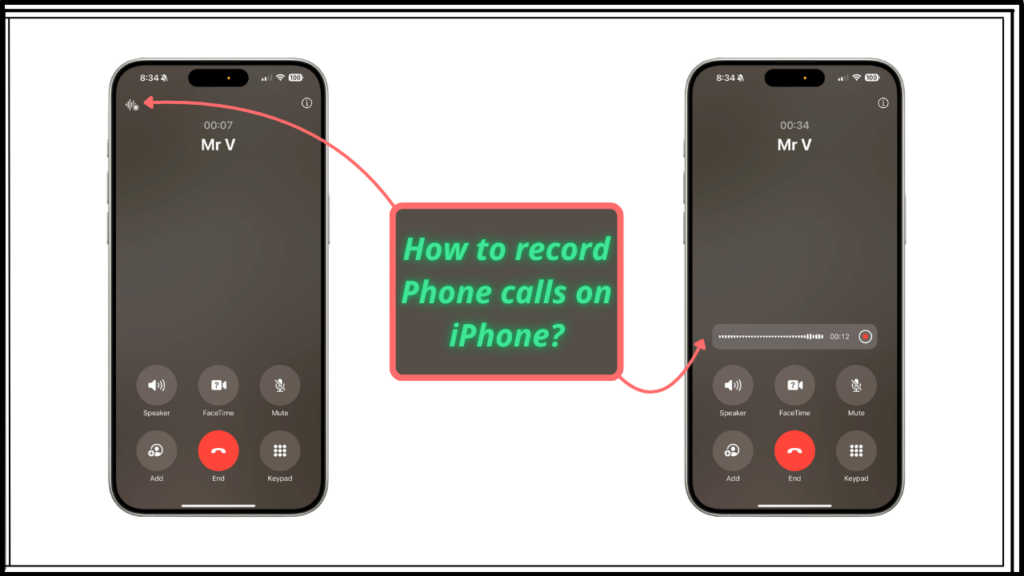Are you wondering how to record calls on an iPhone? With the latest iOS update, Apple has introduced a built-in call recording feature to record calls on iPhone.
In this guide, I’ll walk you through the steps to enable and use this feature effectively.
Whether you’re using it for important conversations or just for reference, this feature makes it easier than ever to record and transcribe calls on your iPhone.
Step 1: Check Your iOS Version
Before enabling call recording, make sure your iPhone is running the latest iOS version. Go to Settings > General > About, and check your iOS version. The feature is available on iOS 18.1 or later, so ensure you have this update installed.
Step 2: Enable Call Recording to Record Calls on iPhone
To enable call recording on your iPhone, follow these steps:
- Open Settings.
- Type Call Recording in the search bar.
- Tap on the Call Recording setting.
- Toggle the switch to enable call recording.
Once enabled, your iPhone will now allow you to record conversations directly within the Phone app.
Step 3: Understanding the Call Recording Feature
When call recording is enabled, you will see a notification that states:
“This allows you to use the iPhone app to record the conversation during the call, then transcribe and summarize it in the Notes app. An audio notification will automatically play before recording begins.”
This means that before recording starts, your caller will hear a message notifying them about the recording.
Step 4: Recording a Phone Call
Once you’ve enabled call recording, follow these steps to start recording a call:
- Make or receive a phone call.
- During the call, tap the Record button.
- A default message will play, informing both parties that the call is being recorded.
- You can start or stop recording at any time during the call.
- The call will be transcribed and summarized in the Notes app.
Step 5: Accessing Recorded Calls
Once the call ends, your recorded conversation will be saved in the Notes app. To access it:
- Open the Notes app.
- Look for the latest note labelled with the current date.
- Tap on it to listen to the recording and read the AI-generated summary.
You can also manually add notes while the call is being recorded.
Future Updates and Enhancements on How to Record Calls on iPhone
Currently, Apple includes an automatic audio notification before recording begins. However, there might be future updates allowing users to customize the default message or remove it entirely. If Apple introduces such changes, I’ll create a new guide to help you adjust the settings accordingly.