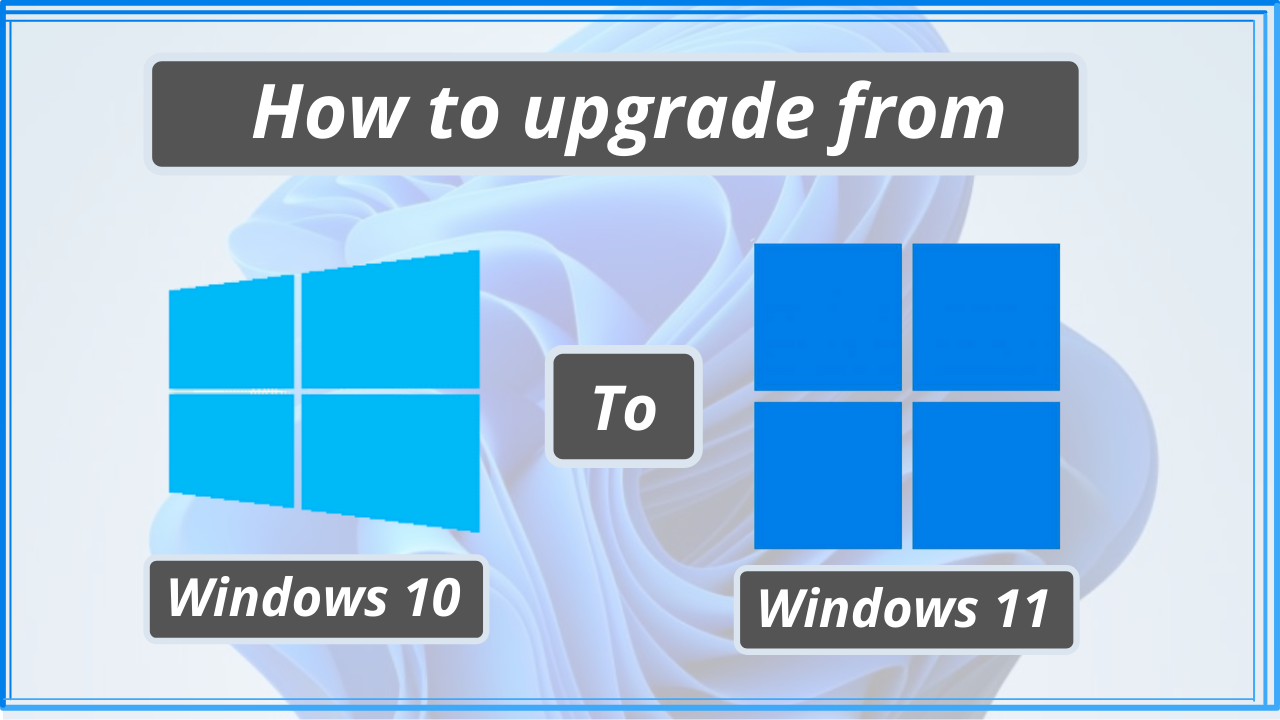Today, on 5th October 2021, Microsoft released its most awaited operating system version Windows 11. If your device is already running on Windows 10, you can upgrade it to Windows 11. you can use PC Health Check App to assess your system’s compatibility for Windows 11.
Once you have checked the requirements below using PC Health Check App, you have three options:
- Windows 11 Installation Assistant
- Create Windows 11 Installation Media
- Download Windows 11 Disk Image (ISO)
Minimum computer requirements to upgrade to Windows 11
If you want to install Windows 11 or if you are planning to upgrade to windows 11 then your computer must be compatible with the minimum requirements listed below.
Processor:
Your processor must be 1 gigahertz (GHz) or faster than 2 or more cores on a compatible 64-bit processor or System on a Chip (SoC). Check the list below to find out the compatibility of your processor;
RAM:
Your computer must have at least 4 GB (gigabyte) RAM.
System firmware:
System firmware requirement is UEFI and it should be capable of secure boot. Click here to know how your system might be able to meet this requirement.
Storage:
The minimum storage capacity should be 64 GB (gigabyte)or more.
Operating System:
To upgrade to Windows 11, your device must be running with Windows 10 version 2004 or later. If this is not the case, you must upgrade to Windows 10 and then upgrade to Windows 11.
Display:
Your display should be greater than 9″ diagonally with a high definition of 720p and 8 bits per colour channel.
Graphics card:
Your graphics card should be compatible with DirectX12 or later with the WDDM 2.0 driver.
Shop from flipkart.com