Do you want to see how to fix Filmora Error – Unable to create the error report – Please verify that there is enough space in your TEMP folder?
Filmora is quite popular nowadays due to its user-friendly interface, tools and controls. It helped Wondershare to add a lot more new features and updates. Like other applications and programs, development comes with bugs and errors. Same way Filmora has a new bug or error, it can give an error when the user exit from Filmora.
In this blog, we’ll show you how to fix this Filmora exit error – Unable to create the error report – Please verify that there is enough space in your TEMP folder.
How to fix the Filmora error – Unable to create the error report?
Solution – 01:
- Close Wondershare Filmora program.
- Find the Filmora program icon on your desktop.
- Note: If you don’t find the Filmora program icon on your desktop;
- Open Local Disk C: in windows explorer.
- Open Program Files folder in local disk C:
- Double-click on the Wondershare folder to open it.
- Open the Wondershare Filmora folder.
- And continue from step no four below.
- Note: If you don’t find the Filmora program icon on your desktop;
- Right-click on the Filmora program shortcut on the desktop and go to the Open file location.
- Look for the file NLEOpenGLEffectMgr.dll and delete it.
- Open Filmora to confirm whether this solution fixes the error.
- Follow Solution – 02 below, if this solution does not work.
For other Wondershare Filmora-related errors check links below;
Solution – 02:
- Uninstall Wondershre Filmora on your device.
- Download and install the latest version of Wondershare Filmora from the below link.
- Install it on your computer.
If you have any issues with the procedure or have not been able to resolve the error, please feel free to reach out to me using the Whatsapp button How may I help you? below or by using the comment box.
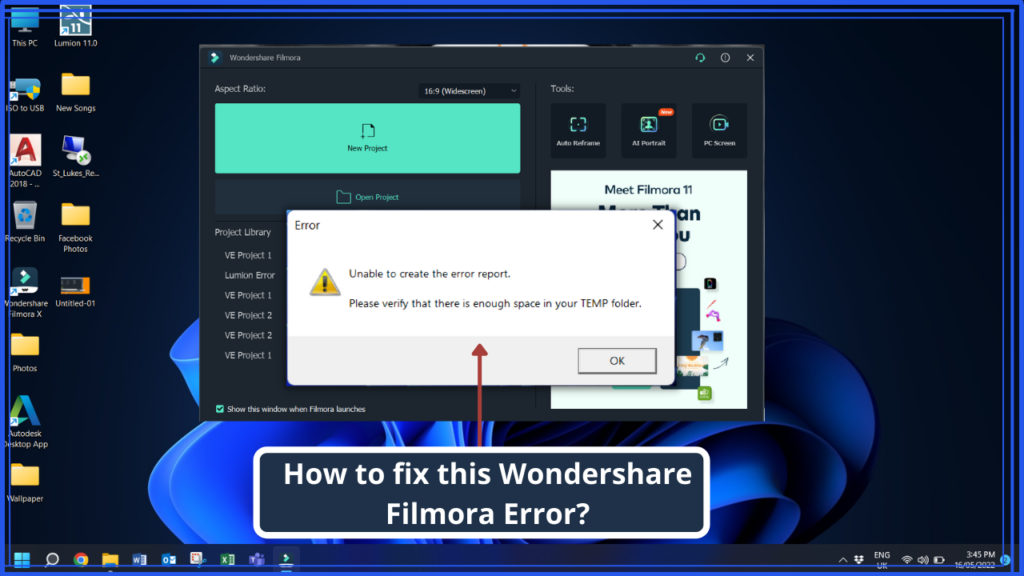
Comments are closed.